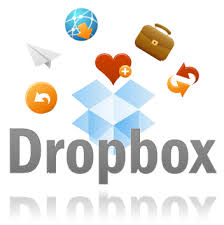 I work on a number of different computers: home, netbook, work, other work, and often find myself in need of files from one job at a different computer. (This is a rather common need. I'm pretty sure that I'm not alone.) A few months back I stumbled upon a great web app that fills exactly this need called Dropbox. Basically, it creates a folder on your computer in which you put any document you want. Then you install Dropbox on any other computer you want, and you'll immediately find every document that you use in the folder automatically updated. Even better, if you use the file and make changes on one computer, those changes will be updated on every computer.
I work on a number of different computers: home, netbook, work, other work, and often find myself in need of files from one job at a different computer. (This is a rather common need. I'm pretty sure that I'm not alone.) A few months back I stumbled upon a great web app that fills exactly this need called Dropbox. Basically, it creates a folder on your computer in which you put any document you want. Then you install Dropbox on any other computer you want, and you'll immediately find every document that you use in the folder automatically updated. Even better, if you use the file and make changes on one computer, those changes will be updated on every computer.You can even access the files on the Dropbox web site if you need. So now, wherever I am, the files that I need are right where I need them, and I don't have to wonder whether I've got the latest version of that file.
I must admit: this is not rocket science. It's something that a zillion people have needed for ages, and one wonders why Microsoft never built this into Windows. Oh yes, they're trying with something called Windows Live Skydrive from Microsoft. In typical fashion, Microsoft has succeeded in creating a convoluted, cludgy, difficult-to-use web application that I can't see anyone adopting. (expect Dropbox to be bought out by Google in the near future.)
Stick with Dropbox. It's simple, intuitive, easy, simple, and useful.
And oh yes, for up to 2gb of information it's also free.
Disclaimer: I am not an employee of Dropbox or any of its subsidiaries. Nonetheless, I would be happy to receive free stuff from them at any time. To that end, if you're considering trying Dropbox (which you should), I'd be very happy if you used this link to connect to the service, so that I can get some free space. Thanks.
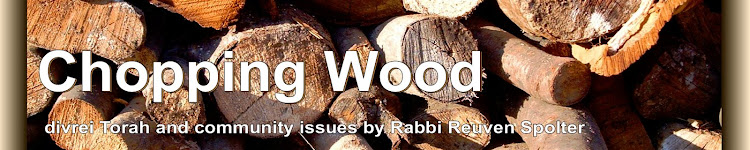
No comments:
Post a Comment
Comments transform a blog into a community. Please join.